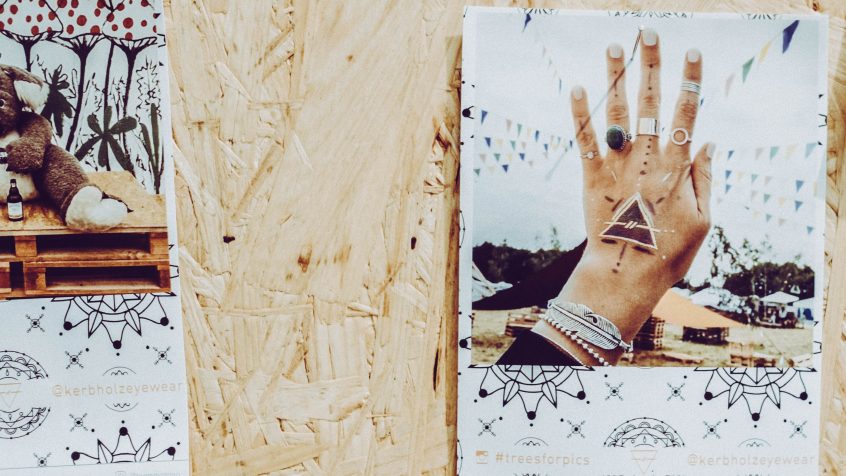Do you have a photo booth but no idea on how to create overlays or print layouts? Don’t worry, we’re here for you! Customized designs make your photo booth activation even more fun, unique and memorable. So here is how you can create the best photo booth designs!

1. Do it yourself
If you have a creative streak and want to do your designs yourself, by all means, go ahead! There are plenty of great programs out there. We listed our 3 favorites for you and highlighted the pros and cons.
Photoshop – The gold standard.

Of course, we can’t talk about graphic design tools without mentioning Photoshop. It’s one of the most advanced programs out there. Very versatile, you can create almost everything with it. So creating an overlay with it is a breeze if you are experienced in graphic design.
Pros:
- An all-purpose software with tons of tools available.
- Lots of editing features.
- Possibility to make small GIFs that you can use for animated overlays or backgrounds.
- A free of rights Stock Library integrated so that you can find the perfect background picture for your photo booth.
Cons:
- The most complex and time-consuming software.
- If you have no experience, you’ll need a lot of time to experiment and understand it.
- The interface can be confusing for beginners.
- It’s the most expensive software. It’s great to create professional and high-quality designs for corporate clients. But for private clients, it might just be a bit over the top.
Pixlr – The best free photoshop alternative.

If you want the versatility of Photoshop without paying for it, then you need to check out Pixlr. This is the leading Photoshop alternative. Pixlr provides you with 4 different web applications to edit pictures and create designs. We recommend checking out Pixlr Editor (free) or Pixlr Pro (currently 5$/month) to create your photo booth designs.
Pros:
- Most of the Pixlr Programs are free except one. And the price of Pixlr Pro is very affordable.
- The interface is customizable to fit your own needs.
- Best all-in-one Photoshop alternative.
- More intuitive than Photoshop and easier to learn.
- A full library of royalty free stock images is included.
- Pixlr Editor and Pixlr Pro are browser-based which is perfect if your laptop can’t run a full editing software.
Cons:
- As most of the apps are free, you get some ads on the side that can be distracting while you edit.
- Lack of full tutorials to really understand how everything works.
Canva – The perfect option for beginners who want to create their first design.

Another option is to use Canva. Creating a beautiful design with Canva is a piece of cake thanks to its intuitive drag-and-drop feature. Lots of templates are available for you to use.
Pros:
- Very user-friendly, the drag-and-drop feature makes it easy to create a design
- A library of royalty free stock images is included
- Lots of fonts, graphics, and templates are available for free
- It’s a web application, so you don’t need a powerful laptop to run the program.
Cons:
- If you want the best quality graphics, you’ll have to buy them (around 1$/graphic).
- You need to get the premium subscription to enable the transparent background function which is essential for most overlays.
- Still a very basic software – you can’t crop, blur, change the exposure of a picture…
Find the right elements for your design
So, now you have chosen the right graphics editing program for you. Next step is to know where to find the graphic elements you want to implement on your photo booth design. There are a lot of stock platforms out there that let you download design elements. Once you downloaded the vector you need, just open it in the graphics editing software of your choice and start creating a design with it!
Here are 3 websites you might want to check out:
- Freepik gives you access to a large number of vectors, pictures, PSD files for 7,50€/month (around 8,50$/month). You can still use the pictures you bought after canceling your subscription, as long as you keep the license for each picture.
- With Shutterstock’s premium account, you have access to vectors and pictures. Pricing is 159€/month for 350 images (around 179 $/month). You can keep using the pictures even after canceling your subscription.
- If you are just looking for royalty free pictures, you can check out Unsplash or Pexel. You can download every picture there for free.
2. Get someone else to make the design for you
No creative streak at all? Or just no time to make your designs yourself? That’s ok, you’re not alone. There are still plenty of other ways to get your photo booth designs.
Join a sharing group
You could join a group in which fellow photo booth owners share their designs. There is the Photobooth Template Sharing group on Facebook. It’s a good way for you to get basic designs for free and you have a lot of templates to choose from. However, your design would not be unique, as others might use it too. And you will have to be careful and chose the templates that are compatible with your photo booth software.
Buy pre-made templates
Some websites give you the possibility to buy pre-made templates and adjust them to your needs. On the Photo Booth Graphics website, you can choose a template and make small adjustments like changing the color, text or logo.
Padee is another online marketplace and editor for photo booth templates. For 59$/month, you browse through all the designs of the website, find one that you like and then edit it in a web browser.
This is a great way to have professional designs for your photo booth. But it also means that you will have the same designs as other fellow boothers.
Hire a freelance designer
If you really want a specific design but can’t do it yourself, you might want to outsource this field and search for a freelance designer who brings all the knowledge to create stunning and custom photo booth layouts. The price range per service is variable depending on the freelancer and the platform. Here are a few examples of freelance platforms: Freelancer, Upwork or Fiverr.
You can find more information in our other article on how to hire a freelance designer.
Good to know:
Onebooth is a photo booth software for iPads. You can create unlimited campaigns and customize them from tip to toe. Which means that you can make your own print designs, overlays (animated or still), green screen backgrounds, etc. But before you start creating your design, you need to know the right dimensions. Check the Design Guide of the Onebooth app to know the right specs for your design!